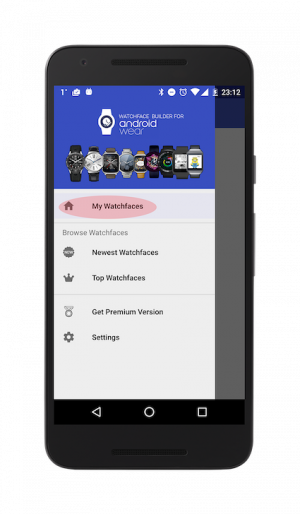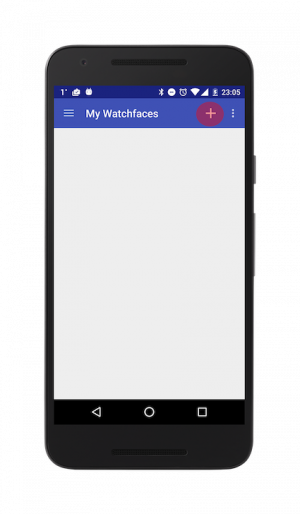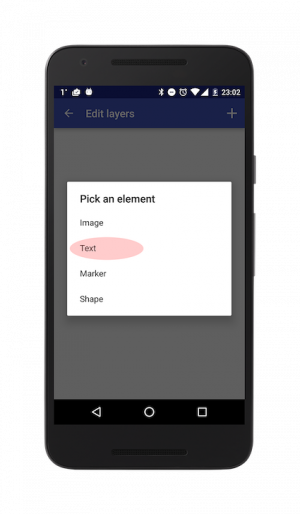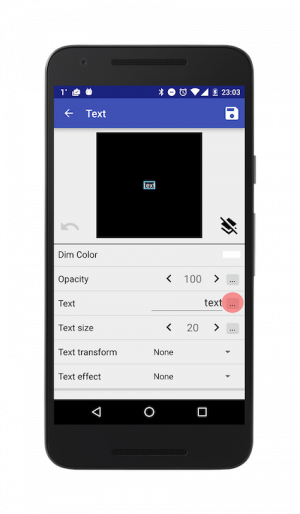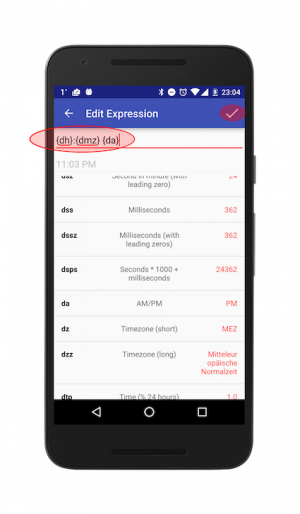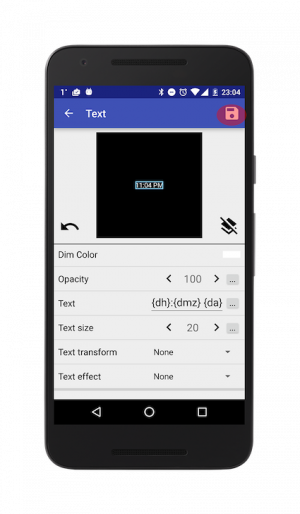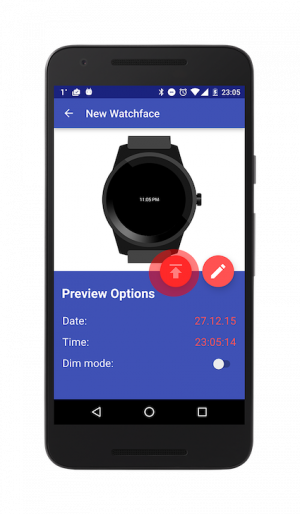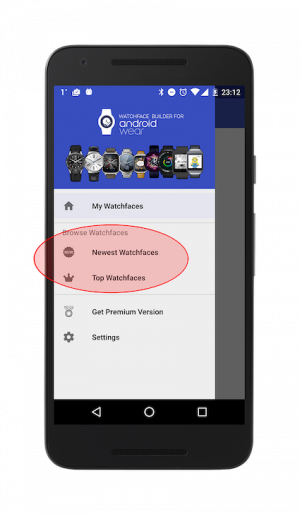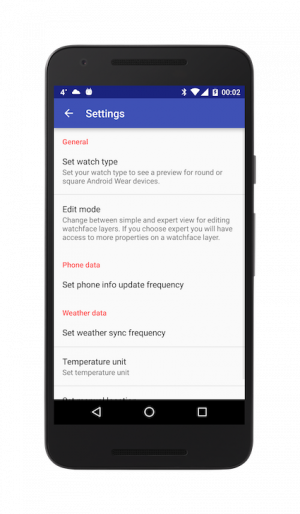First Steps Building Your Own Watchface
This app allows you to create watchfaces without programming skills. We will give you a short instruction on how you can build your first watchface. First of all, please wait a few minutes until Watchface Builder app is transferred to watch. Then please choose it as watchface on your watch before you start.
Get a list of your watchfaces by clicking 'My Watchfaces' on the main menu.
Add a new watchface.
Add a text layer to your watchface to display digital time.
Scroll to the text property and click the '…' button to define a text template expression.
Choose {dh}:{dmz} {da} as text expression and save it. Of course you can set one of the other template values. A preview of the template value is shown at the right side in red color.
Press the disk icon to save your text layer settings.
Look at the preview of your watchface. If you like it send it to watch.
You can browse watchfaces from other users and download it on your device. They will appear under section 'My Watchfaces' after download is complete. Congratulations. Now you are ready to build your first watchface.
Choose your device type in the app settings to get the right preview for round or square Android Wear devices. You could also change the edit mode to expert to get access to more layer properties in a watchface layer.